To start log into Gmail.com and create you account. All the other programs are tied to your gmail account.
On A Laptop
 After you log into your account, on a laptop you will see nine small boxes in the upper right corner. Click on this to access other programs. And there are more programs than show here, you can scroll down to get to them.
After you log into your account, on a laptop you will see nine small boxes in the upper right corner. Click on this to access other programs. And there are more programs than show here, you can scroll down to get to them.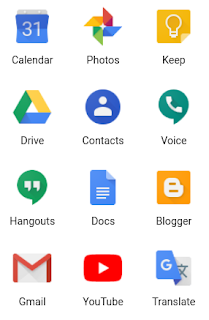 After you click the nine boxes you will see a list of programs. You can rearrange them with the most used on the top. Calendar is useful.
After you click the nine boxes you will see a list of programs. You can rearrange them with the most used on the top. Calendar is useful.Google Photos is very useful. When logged into your gmail program it will automatically upload all the photos you take into the cloud. You can see them by clicking the photos symbol. You can also organize them into albums and share them to friends.
Blogger is another great program. This allows you to multiple blogs where you can post your photos or the great American novel. This article is written on one of my blogs, cityplanningnews.com. Other examples with different looks include perpignansarasota.blogspot.com and sarasotasistercities.com.
The blogs have a blogspot.com address - you can buy a .com address which forwards to your blog.
Google Voice lets you get an additional phone number which can be used when you have internet access. Calls are free or very low cost.
Contacts is useful. You keep all your phone and email addresses here. It is synced with your laptop, pad, and phone sore you list of contacts is always current.
Drive is a useful program. You can keep all of your files on drive. It also provides for free word processing, spreadsheet, and slides, which are all compatible with and similar to Microsoft Word programs.
Cell Phone
On your cell phone the programs are free standing apps, which may already be on the phone if it is an Android, or can be downloaded to your iPhone. They work the same way on your phone. You can have them set up so they sync with your phone.
Like any program, they take time to learn. You can search on line for any questions that you have.
Have fun.
More info:
How to set up Google Apps in 5 simple steps - TechRepublic
https://www.techrepublic.com/article/how-to-set-up-google-apps-in-5-simple-steps/
https://www.techrepublic.com/article/10-tips-to-help-you-make-the-most-of-google-apps-to-get-work-done/
How to Access Gmail in iPhone Mail - Lifewire
https://www.lifewire.com/how-to-access-gmail-in-iphone-mail-1172491




No comments:
Post a Comment