Sites I Follow
▼
Birds on a Detention Pond
| Click for more photos: Birds at Geckos Restaurant at Cattleman and Fruitville in Sarasota Florida |
| 52 new photos |
I-355 Planning and Land Acquisition
I worked for many years on this road. It became a second interstate quality road around the Chicago metropolitan area. It was originally planned to continue east to bypass Gary and Northwest Indiana. Unfortunately it did not go forward, and now another beltway will likely be much further south.
Interesting story about the Interchange above. It connects I-355 and I-55 and provides for very dynamic land development.
Before I-355 was constructed access to the area was poor and there was little development. The acquisition of the land and anticipated tollway construction substantially enhanced development potential. The new road provided great access to rapidly growing Dupage County.
I was the expert witness for the Tollway Authority. They were acquiring about 30 acres from the Santa Fe Railroad who owned the tract. The attorneys wanted substantial damages for the acquisition with a total demand for over 7 million dollars. The Tollway offered 2 million dollars. So the difference between the offer and the demand was 5 million. The owners attorney stood to get 40% of the amount over 2 million so they were very motivated.
The attorney was reputed to be the best land acquisition attorney in Chicago. I stood between him and a 2 million dollar payday. He was very good and after a few hours I wanted to deck him, but of course that is bad for,
Old Plank Road Trail
The Old Plank Road Trail is a very nice rails to trails development. It took 17 years from the time we first wrote the Old Plank Road Trail Plan until you could ride a bike on the trail.
Click for more about the trail: oprt.org
Burnham Plan - American Planning Association
Attended the APA Conference in Chicago, which celebrated the 100th Anniversary of the Burnham Plan.
The City looks great. It keeps getting better looking. And tourism has become very large. There must have been 50 tourist boats in the Chicago River and along Navy Pier - a huge increase from a few years ago.
I would estimate about 30% of the Burnham Plan was actually constructed. Many proposals were too difficult or costly for the City to undertake. But what was built substantially improved the City.
I think the city should still build a few more of his proposals. The second Pier should be built - would add public access and land into Lake Michigan. And this time it could be "Green" and sustainable, improving the natural environment while providing more public open space next to downtown and the lakefront.
And the central train terminal should be built, with better interface among all public transit systems and automobiles.
Chicago is a great city. And looking better every year.
The Illiana Expressway
The Illiana (Illinois and Indiana) Expressay is proposed to become a beltway around the southern portion of Northeast Illinois and Northwest Indiana. We were working on this when I entered the planning profession in 1973 and we have been working on it ever since. It takes a long time to go from proposal to reality.
Initial plans proposed the road must closer to the urban portion of the Chicago metropolitan region.
https://en.wikipedia.org/wiki/Illiana_Expressway
The road comports to Burnham's Plan of Chicago 1909.
Daniel Burnham's Plan of Chicago 1909 is over 100 years old. The plan was completed with the assistance of city planner Edward H. Bennett and artist Jules Guerin.
Burnham Plan of Chicago - Wikipedia, the free encyclopedia
The Burnham plan was a plan for the future of Chicago city. The project was begun in 1906 by the Merchants Club, which merged with the Commercial Club of ...The Burnham Plan Centennial: Home Page
The Burnham Plan Centennial - Bold Plans, Big Dreams. Home · About the Centennial · Centennial in Review · The Plan of Chicago · Vision & Theme ...You've visited this page 3 times. Last visit: 5/31/12Images for the burnham plan
- Report images- [PDF]
Daniel H. Burnham and Chicago's Parks - Chicago Park District
File Format: PDF/Adobe Acrobat - Quick View
and private firms throughout the region are coming together 100 years later under the auspices of the Burnham Plan Centennial to educate and inspire people ... Make Big Plans: Burnham Plan Centennial | Newberry
www.newberry.org › ... › Digital ResourcesIn images and text, this digital exhibit examines how The Plan of Chicago, or the “Burnham Plan,” contributed to the development and aspirations of the ... Replay: What Made the Burnham Plan of ... - The Urbanophile
www.urbanophile.com/.../replay-what-made-the-burnham-pla...ShareApr 30, 2010 – As part of my Burnham Plan centennial celebration, I was recently prompted to ponder what made this plan successful. (Let us put aside for ...
Google Apps
Google Apps and Drive are great free applications provided by Google. You can store information in the cloud, share files, and prepare, edit, and publish documents, spreadsheets, and presentations.
You can also get links to share albums of photos - click to see some photos I took last week.
Blogger is one of my favorite Apps. A blog is probably where you are reading this. A Blog is a website - free from google.
You can have up to 100 blogs per gmail address. You can tell people about your family, your interests, or you can write the Great American Novel.
That is enough for now. Go and surge forth.
It is a bit confusing at first but over time I have really grown to like it. Go ahead and try it.
First thing to do is get a gmail address. Go to gmail.com and create your account. You can use any set of numbers and letters that you want for your address. I just use my name - if I forget that I won't need Google Drive any longer.
craighullinger@gmail.com
craighullinger@gmail.com
After you have created your gmail account, log in and go to the 9 little black boxes in the upper right hand corner of your screen.
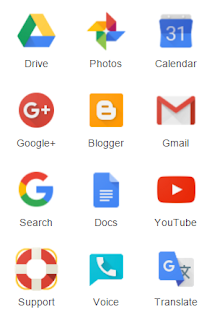
Click on that and you will find a box like the one to the right. These are applications that Google provides for free. And there are more apps, but these will do for now.
The Calendar App is easy. Just click on it and go to work. If you use gmail on your phone you can also get the app and see the same calendar on your phone. And your can sync your calendar with your spouses or coworkers calendars so that you are all singing from the same sheet of music.
Google gives you 15 gigabytes of free storage. That may last you for life. You can buy more than that for a modest sum. The storage is spread across documents, photos, and emails.
On the Drive you can store documents, spread sheets, files of any sort, and photos. This is of course handy - keep copies on your PC and in the cloud and have 100% backup. And of course you can keep your handy dandy back up hard drive and have 200% backup. You can store any kind of document or photo.
You can also download a copy of Google Drive on to your PC, your pad, and your phone. All the copies should stay in sync - update or add a document from device and it will update on the cloud and you can access it from your other devices. Or from any PC in the world if you log into your gmail account.
Incidentally, I used to use a very simple password for my gmail account - I figured if I got hacked it did not matter. But now I have a lot of info on my drive so I have memorized a more complex password. You can easily remember your more compex password by using your old simple password and add a number of !! or @@ or numbers to it.
Googe Photos is also very nice. If you use a cell phone with your gmail address, you can set it up to automatically upload to the cloud every photo that you take. Then you can distribute the photos to Facebook, Twitter, Blogs, etc etc.
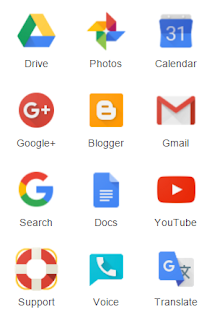
Click on that and you will find a box like the one to the right. These are applications that Google provides for free. And there are more apps, but these will do for now.
The Calendar App is easy. Just click on it and go to work. If you use gmail on your phone you can also get the app and see the same calendar on your phone. And your can sync your calendar with your spouses or coworkers calendars so that you are all singing from the same sheet of music.
Google gives you 15 gigabytes of free storage. That may last you for life. You can buy more than that for a modest sum. The storage is spread across documents, photos, and emails.
On the Drive you can store documents, spread sheets, files of any sort, and photos. This is of course handy - keep copies on your PC and in the cloud and have 100% backup. And of course you can keep your handy dandy back up hard drive and have 200% backup. You can store any kind of document or photo.
You can also download a copy of Google Drive on to your PC, your pad, and your phone. All the copies should stay in sync - update or add a document from device and it will update on the cloud and you can access it from your other devices. Or from any PC in the world if you log into your gmail account.
Incidentally, I used to use a very simple password for my gmail account - I figured if I got hacked it did not matter. But now I have a lot of info on my drive so I have memorized a more complex password. You can easily remember your more compex password by using your old simple password and add a number of !! or @@ or numbers to it.
Googe Photos is also very nice. If you use a cell phone with your gmail address, you can set it up to automatically upload to the cloud every photo that you take. Then you can distribute the photos to Facebook, Twitter, Blogs, etc etc.
You can also get links to share albums of photos - click to see some photos I took last week.
Blogger is one of my favorite Apps. A blog is probably where you are reading this. A Blog is a website - free from google.
You can have up to 100 blogs per gmail address. You can tell people about your family, your interests, or you can write the Great American Novel.
That is enough for now. Go and surge forth.
Some of my blogs below:
Google Drive - free online storage from Google on the App ...
Google Drive - Wikipedia, the free encyclopedia
For Google Drive to synchronize files between the user's computer and Google Drivestorage, the Google Drive 'client' software must be running on the user's ...
Users: 240 million (October 2014)
Available in: 68 languages
Launched: April 24, 2012; 3 years ago
South Suburban Airport - Third Airport For Chicago
Map above from 2013, map below February 2016
Planning and land purchase continues for the Third Airport for Chicago. The map above shows the progress of land acquisition.
Planning for the airport has been underway for over forty years. My wife and I worked on this issue for many years.
It is of course very controversial. Many of the people who live in or near the site are very opposed. Other people see the airport as the economic engine for the south side of Chicago.
The area is at the south end of the Chicago developed metro area, bounded by Crete, University Park, Monee, Peotone, and Beecher. I-57 is on the west side, I-294/Rt 1 on the east side, and the new I-355 Tollway would be on the north side.
A considerable amount of land has been acquired for the initial airport. It probably will not be developed until the economic recovery creates additional demand for air traffic. O'Hare and Midway are of course very busy and congested and Chicago is the major Hub for the United States.
I prepared the Land Use Plan Map and local transportation improvement plan above. The Plan is a mosaic of the plans of Will and Kankakee County and the Villages of Crete, Monee, University Park, Peotone, Beecher, Manteno, and Grant Park.
The web sites below tell more about the airport.
http://www.southsuburbanairport.com/
http://en.wikipedia.org/wiki/Proposed_Chicago_south_suburban_airport
http://www.suntimes.com/news/14080173-418/top-idot-official-says-third-airport-will-be-built.html
The web sites below tell more about the airport.
http://www.southsuburbanairport.com/
http://en.wikipedia.org/wiki/Proposed_Chicago_south_suburban_airport
http://www.suntimes.com/news/14080173-418/top-idot-official-says-third-airport-will-be-built.html



















